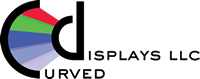Twish has a built-in visual page builder. It’s fully integrated with the included shortcodes and gives you easy-to-use popups and wizards to add elements.
No more messing around with column layout shortcode tags and trying to debug the syntax. Just click around in the page builder to change layouts. When you want to add an element like a button or an accordion, just drag and drop. It’s super easy! The result is you’ll be able to create new, great looking pages in just minutes.
Plus, if you want to reuse a page design again, you can actually say the layout you created as a template. You’ll never have to start a page from scratch again!