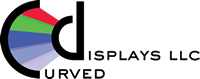Curved Screen Display Guide

Curved Screen Display Guide
Congratulations on your new curved screen venture!
We at Curved Displays want to empower you and help you to thrive. We offer this guide to help you make decisions in creating a video system that meets your goals. It will introduce you to a number of the many issues to consider as you plan your new system. It does not cover all the technical details, but will introduce you to issues that should be considered when developing your specific immersive display.
Curved displays are used for many purposes – home theater, simulation, visualization, large venues, entertainment, gaming, and many more. Our customers discover new ways to use immersive displays every day! Immersion creates a compelling environment to make the viewer feel more directly involved with, and encompassed by, the presentation.
Defining Your System
Clearly identifying your goals will help you define the attributes of the system that will be most useful. There are many trade-offs to consider to achieve the best outcome as many attributes are, to some degree, at odds with others. As an example, high brightness and quality night scenes often force a trade-off. By narrowing your goals, focusing on your critical needs, a clear solution will emerge.
First, you need to consider the purpose of the display.
- To be used for a simulation trainer, entertainment, visualization, or education?
- One or more than one person involved in the experience?
- Looking straight on, or otherwise.
- The relative closeness of the viewer.
- Daytime or mostly nighttime scene.
- Night vision apparatus.
- Stereo 3d.
- Portability
Content | Planar images vs. real world content and 3d Stereo
Generally content comes in two types, planar and material meant for curved screen. Examples of planar content are movies, games and PowerPoint presentations and immersive content might be simulation, VR or visualization.
Both types of content may be curved, but planar images are better represented where the horizontal field of view is less than 180 degrees (some would argue much less). You begin to get distortion from having parts of the image that were drawn to be in front of you – now at your sides as the horizontal field of view increases. Material meant for curved screens has no limitation on field of view theoretically. Given enough projectors and computers, they can fill an entire sphere providing complete immersion.
Both planar and Immersive can be presented in 3d stereo if desired.
Projection System Budget
One of the first items people usually wrestle with is cost. The fact is that with today’s modern software warping and blending tools, the majority of the cost is spread between the projectors and the screen. Projectors range from $500.00, to as much as $500,000.00. Screens can be home-made projects or cost many thousands of dollars. All of the attributes below will affect your budget and system capability. You should decide which attributes are most important to you, and concentrate spending on these. Perhaps compromising on those items of lesser importance to achieve your goals.
How big should your projection screen be?
Generally speaking it doesn’t cost much to make a projected display larger. Just move the projectors back (though there are tradeoffs in brightness and spatial resolution in doing this). A display is often defined by the space that can be given over to it. However, this should be informed by field of view requirements. The question is “How much of the participant’s view needs to be presented with the image?” For immersion purposes, the greater the field of view, the better. Field of view is governed by the size of the display and the radius of curvature of that display. Generally speaking the larger the screen and tighter the radius is, the more immersive the experience. larger systems, while maintaining brightness, and spatial resolutions usually requires more projectors – and subsequently more budget.
Optimum Screen Shape
When people talk about curved displays, they are generally referring to cylindrical screens which have a constant curvature in one axis. While this presents a good immersive experience, a sphere or partial sphere does a much better job. Spheres, however, are much harder to build and therefore much more expensive. Because they are curved both vertically and horizontally, the participant feels more enveloped and part of the scene. Other screen shapes are possible. Conical screens are often used in air traffic control simulators where the participants are looking at the airfield below. Advertisers often use screens in the shape of products, or abstract shapes.
Front Projection or Rear Projection
Most curved screens are front projected for two primary reasons. First, front projections screens are less expensive than rear projection screens. The other consideration is that front projection designs use less overall space. In front-projected systems, the projectors occupy the same space as the viewer(s) but in rear projection systems, space is required behind the screen. Not only for the projector, but also space to be far enough away to make the image size desired. Mirrors can be used to mitigate the problem and are often a good choice, but create design challenges of their own. There are also lesser issues to be considered. Anomalies in the projection that are tolerable in front projected images, are not in rear projection. Rear projection systems are harder to blend, and prone to hot spotting. Ultimately rear projection requires better lenses with longer throw ratios than would be needed for front projection.
Spatial Resolution
Projector resolution and spatial resolution are two very different things. Projector resolution speaks only to the number of pixels and the aspect ratio in which they are presented. It makes no prediction how big each pixel will appear, or how far apart in the final display. Spatial resolution is a measure of how the projected display will appear and is governed by the pitch of the pixels in the projector, the lens configuration and how far way the projector is from the screen and the pitch of the projectors. In short, if you make a larger picture it will be a grainier image.
Processing power
To create higher pixel count displays, one must pay close attention to processing and graphics performance. Using HD (1920×1080) projectors, your graphics card must draw 2 million pixels every 1/60 of a second (or the portion of those that change from frame to frame.) A 4k display requires almost 9,000,000 pixels every 1/60 of a second. The increase in processing power required to drive these higher resolutions increases costs significantly. You must be sure that there is a real advantage in embracing the higher pixel counts.
Projector Contrast vs Apparent Contrast
Contrast is the most under-appreciated aspect of display devices. Customers always speak of brightness and resolution when discussing their criteria, but almost never talk about contrast. Contrast, as stated above, is the apparent difference in brightness between the light pixels and the dark pixels. From a practical standpoint it is about how black the black pixels are. It is also the “pop” in a picture. It is a major contributor of how vibrant the picture will appear. In immersive displays, one can affect the contrast in several ways. You can choose high contrast display devices as well as control ambient light, and or use a lower gain screen. One should limit field of view to what is needed. Do not use projectors that are brighter than needed. Contact us to discuss how best to manage your contrast to create a compelling display.
Projectors
What projector is best in a multi-projector system?
Projectors are not created equally. Some people assume that a cheap projector from the local office supply store will work well in your curved display setup. It probably won’t. If blending 3 or 4 projectors together to create a big image is all you need, then they will suffice. The image quality in terms of color saturation, brightness roll-off (hot spotting) and contrast make them acceptable for showing spreadsheets, but they will not do justice to most immersive material. These problems get worse as the picture gets bigger. They are also designed to be used for an hour and then cooled – but simulation and other immersive applications tend to be used for long periods of time, so office projects are not likely to be reliable. Another issue is that throw distances tend to be long in these cheap projectors which we will discuss a bit further on. One lamp or two? Can you afford to have the picture unavailable while you change the lamp? Or would it be better to have a two lamp design so that if one fails the picture is still apparent. Noise, size, heat, pitch and roll limitations, and duty cycle are other factors to be considered.
DLP Projector Technology is the most popular technology used in multi projector displays today They offer crisp, clean images with good contrast. Though the technology has improved over time, there is still a very slight screen-door effect that bothers a small number of people. If one looks closely at a DLP image there are tiny gray lines surrounding each pixel giving resemblance of a screen door. In spite of this minor flaw, this is by far the most popular choice even in very high end systems.
LCD projector technology is still available, but has largely been made obsolete by DLP projectors. The contrast is not as good leaving the images looking softer and duller. Still there are applications where they are appropriate.
LCOS projectors are similar to LCD technology, but excel at displaying gray-scale imagery. This makes them very useful in places like medical visualization.
UHP (ultra high pressure) light sources. Some projectors (especially veyr high brightness) today are based on high pressure mercury vapor lamps. They are able to provide tremendous brightness in projected displays. They work very well for most applications. However, they do burn out, are expensive, and color/brightness changes over the life of the lamp meaning that one must “tune-up” lamp based system periodically. UHP are also pitch and role limited because of heat damming and arc shape.
LED light sources have become popular in applications where ambient light is well controlled. They have many advantages. They produce constant and very saturated colors over the considerable (many year) life expectancy of the LEDs. As of now, they are expensive and have the limitation of about 1200 lumens, as opposed to 3000–4000 common in lamp based projectors. This means that while they yield incredible images, any ambient light will wash the picture out dramatically. Still they are an excellent choice for those situations where the long term operating cost is more important than just the initial cost, where night scenes are important, and where light can be tightly controlled.
Hybrid/Laser light engines are becoming available and offer the advantages of both traditional lamps and LEDs by providing brightness and improved image stability leading to lower maintenance requirements.
Single-chip vs. Multi-chip Projectors
The most common type of projector used today is the DLP projector. Most use a single DLP chip, and a color wheel that spins in the light path producing red, green and blue pixels in succession. This works very well in most situations and for most people. There is an visual anomaly created by this technology that some people are sensitive to especially in quickly changing screens such as one experiences in flight simulation where some pixels will appear to sparkle or have a scattered rainbow effect. This can be avoided by the use of projectors using 3 separated chips to produce the red green and blue pixels. There is a substantial cost difference between the two technologies, but in high-end trainers, 3 chip projectors are used nearly exclusively.
You can see, there are many factors involved in choosing the right projector to meet your display system goals. All of them affect cost. You need to buy the type of projector that meets your goals without breaking your budget. We suggest working with an expert to sort through the various options to find the best value for your application. Call us today – we are glad to help!
Lenses for curved screens
The “Throw Ratio” is defined as the distance from the screen compared with the horizontal size of the image. A ratio of 1:1 means that the image will be as wide as the projector is back from the screen – 3 meters back, yields 3 meter wide image. If the ratio is less than one to one, i.e. at 0.8:1, the image will be 20% wider than the distance back. Conversely if the ratio is 2:1, the image will be half of width that the distance the projector is back. Most curved screen displays call for relatively short throw lenses – that is to say less than 1.2:1. There are exceptions, but most of the time you need the projectors fairly close to the screen to avoid shadows and to conserve space.
“Depth of Field” is a measure of how much of the image remains in focus when deviating from the optimal focus distance or plane. If a lens has a depth of field of 2M, that informs you the image will be well focused 1M in front of the optimum point to 1M behind. The aperture and the focal length of the lens dictate how much depth-of-field one should expect in a lens. This is an important consideration for highly curved screens or displays because the image needs to be well focused on a surface the is curving toward the projector or where the projector must be mounted at an angle to the screen – typically tilted downward to avoid shadows.
Generally speaking, a short throw lens is better at reducing shadows in the image from objects in the theater including the audience. Longer throw lenses have a wider depth of field yielding better focus at varying distances from the screen dictated by the curvature. They often have more even light distribution. Anamorphic (pre-curved) lenses tend to be very expensive and have limited use. They support a single screen geometry allowing no adjustments, and are a poor choice where spatial resolution is important.
Projector Brightness in Curved Screen Displays
Is brighter better? Not always. In projected displays, contrast is always an issue as discussed below. Simply defined, Contrast is: how black the black pixels are compared to the white ones in a black and white image. Some of the light from the white pixels always adversely affects the black pixels. This is due to stray light in the light engine in the projector, the reflectance of the sub-straight material (DLP), and light reflect off the screen from adjacent channels. It is this last concern that changes how we think of brightness in a curved display. The greater the field of view, the more likely that light will reflect from one side of the screen onto the other, thereby reducing the effective contrast. Care must be taken when choosing brightness. The effect of this problem increases dramatically beyond 120 degrees.
Compensating for Image size and ambient light: generally speaking, one must increase the brightness to compensate for larger screen area covered by each projector, and for greater ambient light in the theater area.
Projector Resolution Requirements in Simulation
Resolution is something people focus on. They want lots of pixels. There is indeed something to be said for that. Smooth color transitions and less grain in the picture are hallmarks of today’s high-resolution displays. But there is a diminishing return argument here as well. The fact is that a human can only see a certain level of detail. This level of detail diminishes as you move back from the screen. You should consider the application carefully so as not to waste money on pixels you cannot see. A choice to upgrade a customer to better optics, and projector with better color saturation, or better contrast can often be money better spent. The perceived difference is much greater than increasing pixels. That is not to say, you won’t notice the difference when increasing pixels from XGA to WQXGA. You will, but there are other factors that are just as, if not more, important. Call us today to help define the right system for your purpose.
IR capable light engines
LED and Laser light engines are especially capable when it comes to night vision enabled simulators. While you can use night vision goggles in most simulators, having a separate IR light source in the projector uncouples the visible light spectrum from the IR spectrum. Using a standard projector (regardless of light technology), one must show visible light on the screen to excite the goggles. This creates an unrealistic situation where the operator can take off the googles and see most of the information he or she might see with the goggles. Adding a separate IR source allows you to excite the goggles while turning down the visible light to imperceptible levels creating a more realistic scenario. There are other issues to consider in creating a highly accurate night scene that can be complex. It is advised to consult an expert when developing a night vision capable display system.
We offer several types of projectors to meet our customer’s needs. We would be happy to help you find the right product for your project.
Front Projected Screen Types and Considerations
There are numerous types of screens to consider.
Most professional simulators use a fiberglass composite screen which is shipped in pieces then permanently joined together on-site. It is expensive, but permanent, repairable, and can be made in virtually any shape. These permanent screens are generally coated with latex paint.
Vinyl screens are usually stretched over an aluminum framework. These soft screens are mostly limited to flat or cylindrical shapes. As with all other issues here, they have positive and negative attributes. On the positive side, they are less expensive than composite screens, are more portable, and as such they can be re-deployed. The on-site work is kept to a minimum. Negatively, they are more fragile and may have seams that will be visible during projection. Tears are always are worry. Unless they are assisted by a vacuum pump, they tend to have slight, unwanted curve in the vertical direction which gives them the shape of the inside of a toroid curve. For correct viewing, this requires some extra work in adjusting geometry.
There are cloth screens used under either positive or negative air pressure to create dome shapes. These systems have fairly visible seams, and often require automated geometry correction because each time they depressurized/re-pressurized they are a slightly different shape.
There are also collimated screens, which have a means of improving depth perception. But due to their great expense, they are generally limited to very high-end flight simulators.
Screen gain, the amount of light reflected back to the viewer, and surface texture are also of concern in immersive displays. Please contact us for a further discussion of these attributes.
We offer several types of projection screens to meet our customer’s needs. We would be happy to help you find the right product for your project.
Geometry Correction
There are essentially 3 types of geometry correction on the market today: software based, hardware based, and camera based semi-automatic. Each has its advantages and disadvantages.
Hardware based offerings consist of the legacy systems. They have the advantage of being operating system and application independent, however, they are expensive, and have bandwidth limitations. This in turn limits resolution. What this means to you is that when you upgrade projectors, you may have to upgrade geometry correction at the same time also creating expense. They are basically comprised of a video card in a PC that lie between your image generator and your projector. Adding this hardware will negatively impact the reliability of the system.
Camera based systems get a lot of buzz these days. They can be very impressive when used in very complicated designs. They often require integration into the Image Generator software. This can make for a vexing installation process even for very experienced installers. The installation and initial setup may be a few hours to several days. I have seen cases where even manufacturer personnel have been much challenged. These systems might be less expensive than hardware based solutions, but considerably more than the straightforward software systems. Keep in mind that one does not push a button and receive perfect results. Lighting conditions, reflections, camera placement, and screen surface all have an effect on the outcome. Also, if you require great precision such as in long-haul shipping simulation, camera based solutions may not provide the absolute precision needed.
Software based warp and blend solutions are making the biggest impact on the industry today. They are installed on the Image generator (PC) driving the display. Several products are very simple, needing no integration, some have near zero latency. They have simple, powerful user interfaces. Generally, the better software based systems are intuitive and quick to set up. When compared to hardware or camera based solutions, they are very cost-effective. It is also the most reliable of the options. Consisting of a simple driver level program running in the background, it is as reliable as the host PC. Software options are only limited in resolution by your video card. All in all, for most systems this is the simplest, cleanest solution for geometry correction and edge blending. It leaves more room in the budget for better projectors or screens.
“Latency” is the lag created by the projectors and the geometry product. If not managed, latency can cause a distracting delay between an action taken in the cockpit, and the visual cue from the display. Carefully choosing projectors, geometry correction products and graphics cards can reduce the effect to insignificant levels.
We offer several types of geometry correction to meet our customer’s needs. We would be happy to help you find the right product for your project.
Geometry Correction Features to Consider
- Intuitive real-time geometry correction
- Simple and easy to use edge blending
- Color correction
- Gamma adjustment
- Masking
- Scaling (creates overlap in non multi-projector aware systems)
- Black level adjustment (for improved night scenes)
- Support for simultaneous wrapped and unwrapped output (useful for instructor stations)
- Test patterns
Conclusion
We hope you have found this guide useful. For a more detailed discussion, call or write. We would be happy to elaborate. Often, the key to a successful project is knowing what questions to ask. We at Curved Displays are here to help you make informed decisions regarding your visual systems, and to provide you with the best products and services to make your goals a reality!